Selasa, 24 November 2009
SMADAV 7.3
Minggu, 22 November 2009
Lirik lagu the red jumpsuit apparatus

The Red Jumpsuit Apparatus - Your guardian angel
When I see your smile,
Tears roll down my face
I can't replace.
And now that I'm strong, I have figured out,
How this world turns cold and it breaks through my soul.
And I know I'll find deep inside me,
I can be the one.
I will never let you fall. (let you fall.)
I'll stand up with you forever.
I'll be there for you through it all. (through it all.)
Even if saving you sends me to heaven.
It's okay,
It's okay,
It's okay-ay-ay-ay-ay.
Seasons are changing,
And waves are crashing,
And stars are falling all for us.
Days grow longer and nights grow shorter,
I can show you I'll be the one.
I will never let you fall. (let you fall.)
I'll stand up with you forever.
I'll be there for you through it all. (through it all.)
Even if saving you sends me to heaven.
'Cause you're my, you're my, my-e-y-e-y,
My true love, my whole heart.
Please don't throw that away.
'Cause I'm here... for you!
Please don't walk away and,
Please tell me you'll stay!
Whoa-oh-oh-oh-oh-oh!
Stay!
Whoa-oh!
Use me as you will!
Pull my strings just for a thrill!
And I know I'll be okay,
Though my skies are turning grey! (grey! grey! )
I will never let you fall!
I'll stand up with you forever!
I'll be there for you through it all,
Even if saving you sends me to heaven!
I will never let you fall!
I'll stand up with you forever!
I'll be there for you through it all,
Even if saving you sends me to heaven! (continues until fades out)
Sabtu, 21 November 2009
Mengunci komputer/laptop dengan Flashdisk
Sering meninggalkan komputer/laptop menyala tp tidak ingin orang lain menggunakannya? Pake software keren ini, karena kuncinya adalah flashdisk anda. Selama kompi/lepi itu tidak dicolok flashdiskmu, maka kompi/lepi itu tidak bisa dipakai orang lain sama sekali
tutorial Pake ny:
1. Download softwarenya di bawah ini (2.2 MB), ubah ekstensi .geo jadi .zip, lalu, Install. Copy file .reg dan
krack ke folder instalasi lalu jalankan keduanya.
2. Jalankan softwarenya. Generate key –> masukin flashdiskmu. tunjuk drivenya.
3.Lihat file di Flashdiskmu, sblmnya aktifkan Operating System Files di Folder Option. Urutkan berdasarkan
Date, yg paling atas itu file “kunci” nya. Jangan sampai hilang
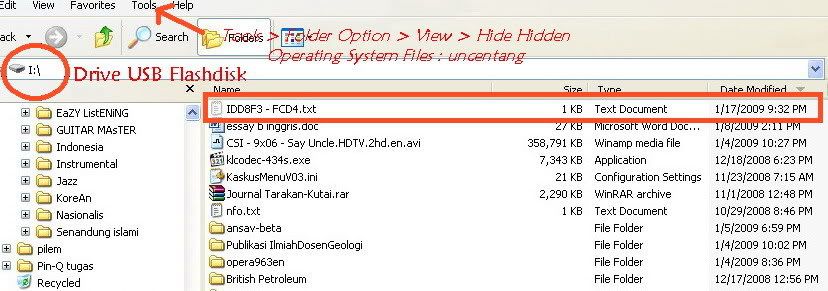
4.Kunci kompi/lepimu dg klik logo softwarenya di system tray
5.di Monitor akan muncul :
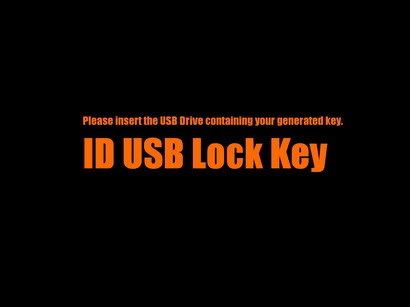
6.Utk meng-unlock atau utk bisa pakai kompi lagi, tinggal colokin aja flashdisk yg tadi sudah disetting.
semoga bermanfaat..
Selamat berselancar Coy.
:D
YZ-Shadow
YZ Shadow.....
Ngomong-ngomong ni lumayan OK...Cara nya klick kanan di desktop background bisa transparan.kliatan sampe dalem2...

woah...
coba deh...
lu Download ja...
kalo mau, tekan ja Dongdot...
Dongdot
sebenernya da yg lebih enak lagi
YZ Shadow Neon...

lu cari ja sendiri...lewat mbah GOOGLE...
Selamat mengarungi samudra Coy..